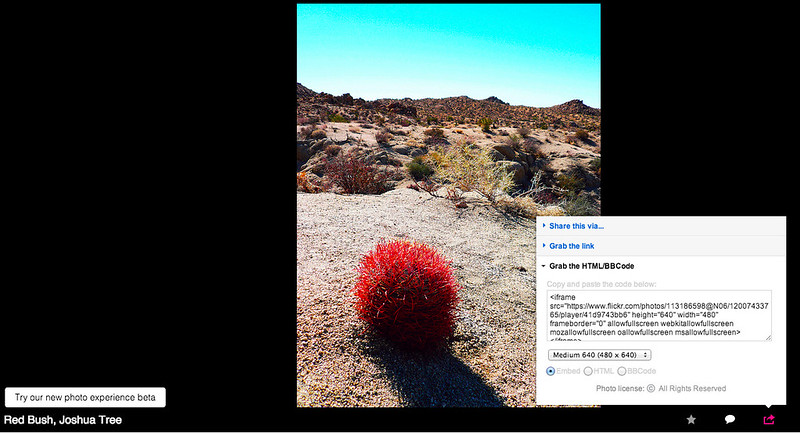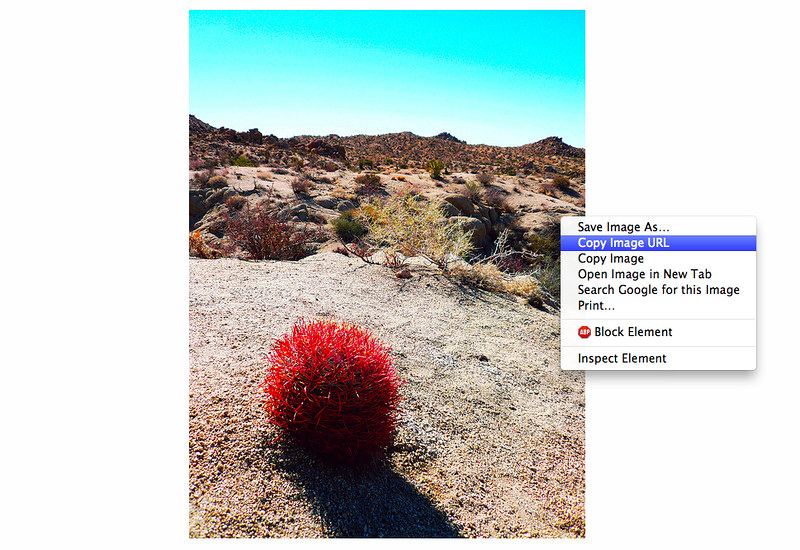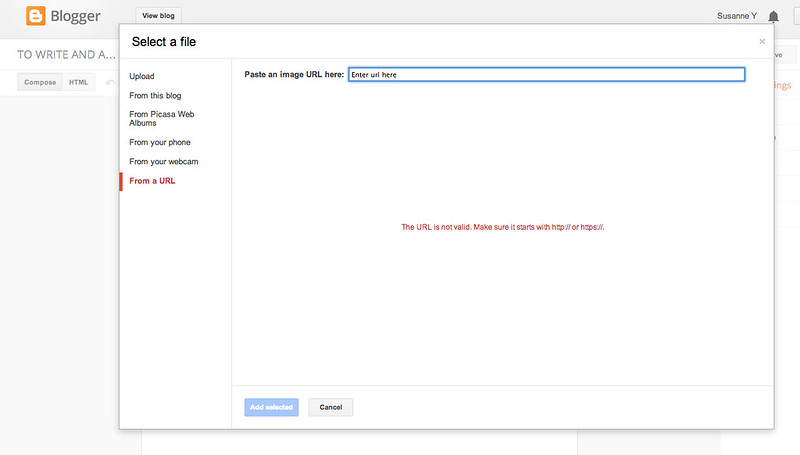So this happened.
I was trying to get a shot of trees - the ones in the background - and that highly unphotogenic branch made it into every shot, at every angle, at every twist and turn. At some point, I decided to just go with it and see what happened. Well, this happened.
Now let's talk about my arm. Because when I see this shot now, that branch makes me think of my arm. About a week ago, my bike slipped on a wet patch and I hit the ground hard. The force divided pretty much equally between my arm and my hip, injuring both.
I can now say, with conviction, that injury proceeds in three distinct stages.
- shock and awe*
- numbness, and
- interpretation.
Let me focus in on this second stage, the numb stage. It's probably the shortest, or ostensibly the least interesting, the least emotional stage, but it's a critical stage, because this is when the mind starts to tell you a story. The mind naturally gravitates towards storytelling. It wants to find explanations, to impart significance, even when there are none to be had.
While I was waiting for feeling to come back into my arm and leg, so I could basically use them again as appendages and pedal home, my mind began trying out various explanations. Here are some of the more obvious ones:
- I was never meant to ride a bike, it wasn't meant to be.
- The universe is sending me a sign, and it involves never getting near a bike ever again, and also it prevented me from an even worse fate just around the corner.
- This is a punishment. For what? I don't know. TBD
- And so on.
Most of these fall towards the dramatic end of the rationale spectrum and completely ignore the more mundane explanations: that this was just the natural consequence of the water on a metal surface causing a lack of traction, sufficient to make the wheel glide, and then for me to hit hard ground, etc. I should wet metal surfaces in future. Boring.
In the middle of these explanations, I realized, that these were all options that I could decide to believe. Or not. The bad part is, I do gravitate towards explanations that involve universal meaning. I don't know if it's human nature or my nature, but it is more emotionally exciting to pick option 2. But that might stop me from getting on a bike ever again.
So I decided to think of this as an accident without meaning, and to get back on the bike. I have to constantly remind myself of this decision, because again, it's not where my mind naturally goes.
What I find intriguing is that this is a decision that you can make, while lying semi-prone waiting for feeing in your limbs to return - you can decide how to interpret trauma.
*lying on the ground until feeling comes back into your extremities